Pocket Wonders: Unraveling the Magic of iPhone Photography
While my days at Apple taught me countless lessons about technology and innovation, one of the most valuable insights was the remarkable capabilities of the iPhone camera. The blend of convenience and quality makes it a standout, and honestly, it's my favorite. If stranded on a desert island with just one camera, believe it or not, it’d be my trusty iPhone! Here's why:
1. It's Always On Hand: The beauty of the iPhone is its constant presence. It effortlessly slides into pockets or bags. Life’s most candid moments often come unannounced, and having a camera always at the ready ensures you don’t miss capturing those precious snippets.
2. Know Your Camera App: The iPhone's camera app, deceptively simple at a glance, is a treasure trove of features. While the auto mode is robust, exploring tools like the Portrait mode can add a dash of DSLR-like depth of field. The Panorama mode isn't just for landscapes; think outside the box—capture a bustling street scene or a beach at sunset.
3. Use Grid Lines: The rule of thirds is a fundamental photography principle, and the grid helps achieve it. This 3x3 overlay aids in balancing compositions, ensuring that horizon lines are straight and that subjects are placed at impactful points within the frame.
4. Focus and Exposure: Tapping isn’t just for selecting a focus point. It’s about controlling the light. By sliding the sun icon up or down, you can brighten or darken the scene. It’s an essential tool, especially when dealing with tricky lighting situations like backlit subjects.
5. Play with Portrait Lighting: Especially for portrait enthusiasts, this feature is a game-changer. From contour lighting to studio effects, you can manipulate the mood and aesthetics of your portraits. It’s almost like having a pocket studio setup!
6. Experiment with Third-Party Apps: Broaden your horizons beyond the default camera app. Applications like ProCamera offer DSLR-like manual controls. VSCO andTezza on the other hand, provides filmic filters that can give your images a vintage or artistic flair.
7. Edit with Care: Post-processing is where the magic amplifies. Apps like Snapseed allow for selective edits, letting you brighten just a face or enhance a specific color. However, the key is subtlety; over-edited images can often feel artificial. Your aim should always be to complement the original shot, not overshadow it.
8. Embrace the Burst Mode: This mode is a lifesaver for high-action scenes, from your dog's playful antics to a friend's daring skateboard trick. By capturing multiple shots in rapid succession, you're increasing the odds of snapping that 'perfect moment.'
9. Play with Angles: The iPhone's compact design is a blessing in disguise. Use it to shoot from positions bulkier cameras can't. Lie on the ground for an ant's-eye view, or hold it high above a crowd for an impromptu crane shot. These varying perspectives can turn a mundane scene into something intriguing.
10. Clean Your Lens: This might seem mundane, but a smudged lens can degrade image quality significantly. A quick wipe with a soft cloth can make all the difference, ensuring your photos remain sharp and clear.
Mobile photography, especially with the iPhone, is an exciting blend of art and convenience. Its evolution has democratized photography, allowing everyone to capture moments in stunning detail. It's not just about the megapixels but the stories you can tell, the memories you can freeze, and the world you can share.